Mail templates
Mail templates define the look and content of email notifications sent from UMT. Each mail template is built upon the default Base template, which provides a customisable header and footer.
Creating mail templates
To create a new mail template, click on the “Add template” button:
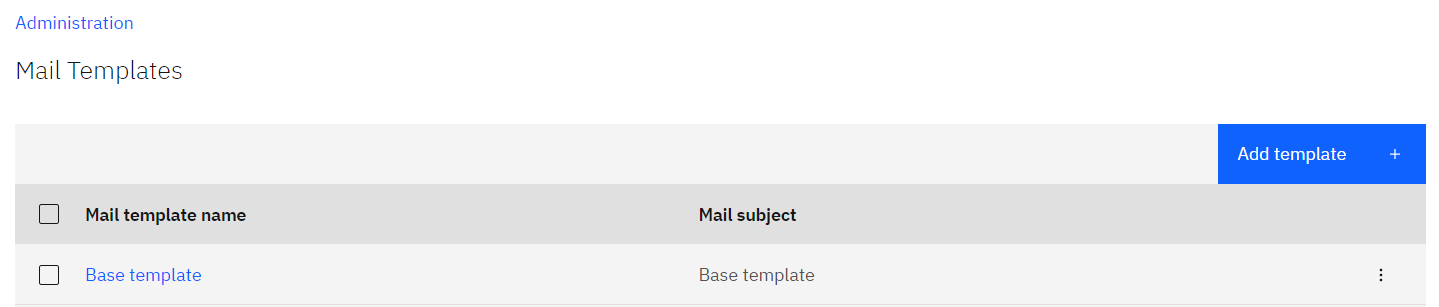
This will bring you to the add mail template page:
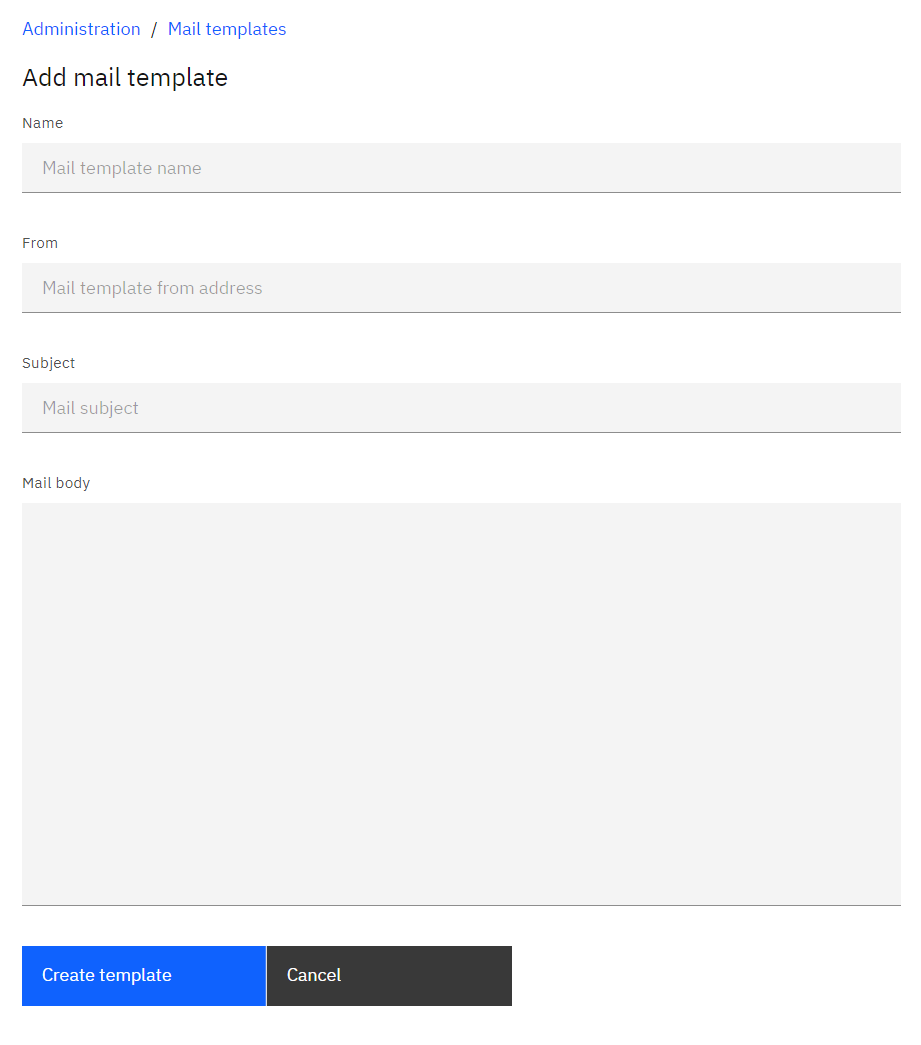
Mail template attributes
|
Attributes |
Description |
|
Name |
Unique name for mail template. |
|
From |
The email address from which the email
should be sent. If no from address is provided, the email will be sent from the
address specified in the tenancy settings. |
|
Subject |
The subject of the email. |
|
Body |
The body of the email. |
The body of the email should be formatted in HTML.
Both the subject and body of the email can include variables from the recipient and the beneficiary of the email. Variables are constructed by concatenating the target object and the attribute together and wrapping them in double asterisks, **.