Roles
A role is a collection of users with privileged permissions. Privileged permissions include the ability to view or modify data objects such as users, third parties, user types, roles, lifecycle processes, and mail templates.
Roles can be configured to restrict the ability to create/manage users to specific user types. This means that a role called Supplier Manager could create and manage users of type Supplier whereas Vendor Manager could create and manage users of type Vendor.
Roles can also be defined as approvers for user creation/extension operations.
Creating roles
There are some sample roles already defined, such as auditor or procurement. To create a new role to suit your requirements, click on the “Add role” button:
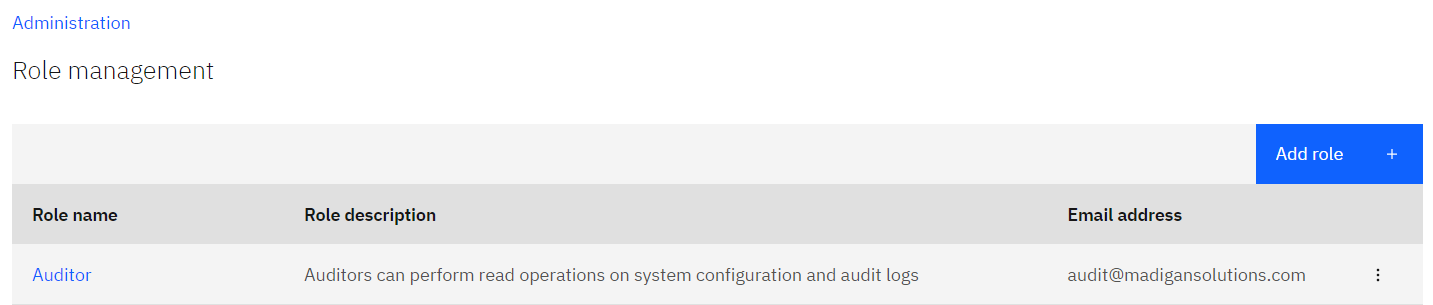
This will bring you to the add role page, fill in the details for that role:
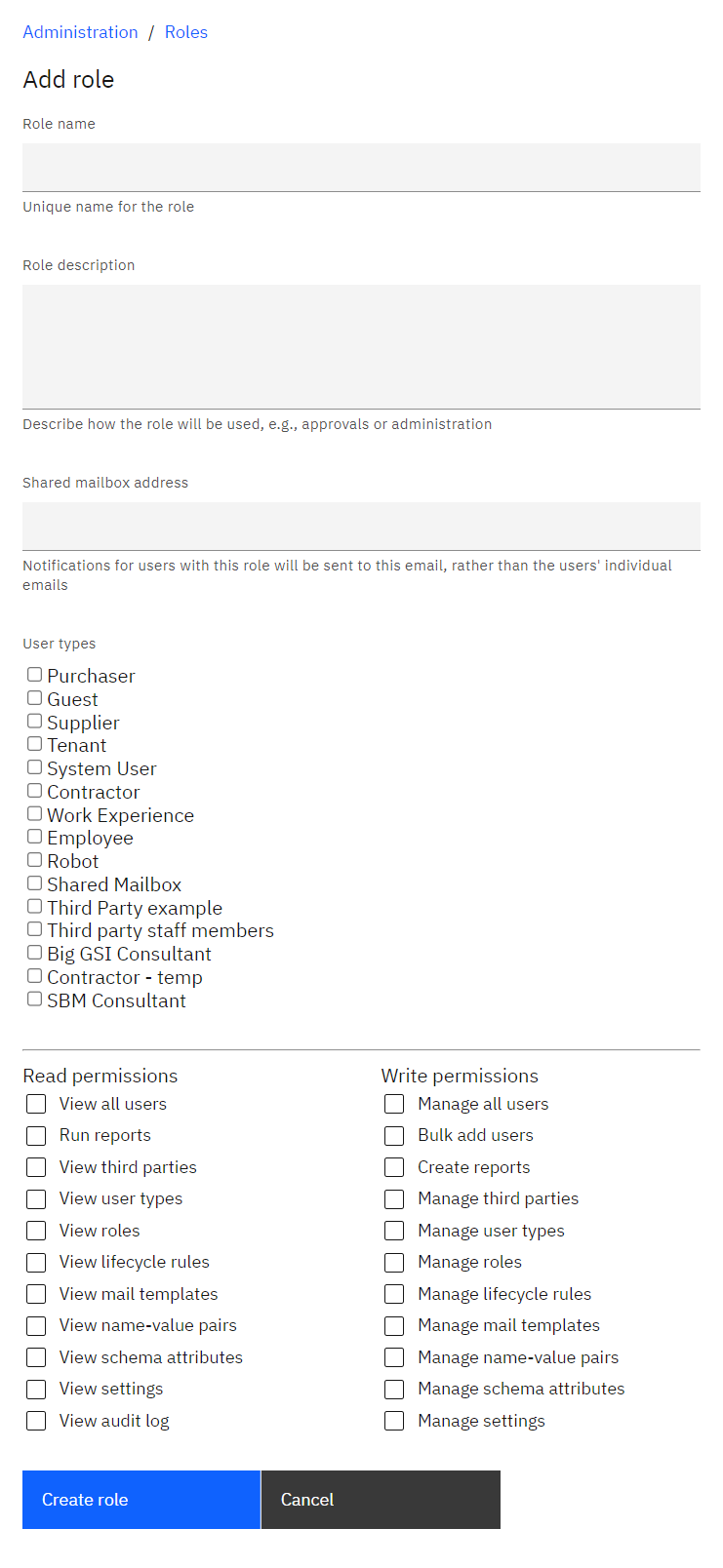
Role attributes
|
Attributes |
Description |
|
Role name |
Unique name for the role. |
|
Role
description |
Description explaining the purpose of the role. |
|
Shared Mailbox |
Shared email address of users of
this role, if applicable. If provided, notifications intended for users with this role will be sent to their shared mailbox. |
|
User types |
Users types that members of this role can administer. |
|
Read permissions |
Selected read permissions will
give this role these permissions. |
|
Write
permissions |
Selected write permissions will
give this role these permissions. |