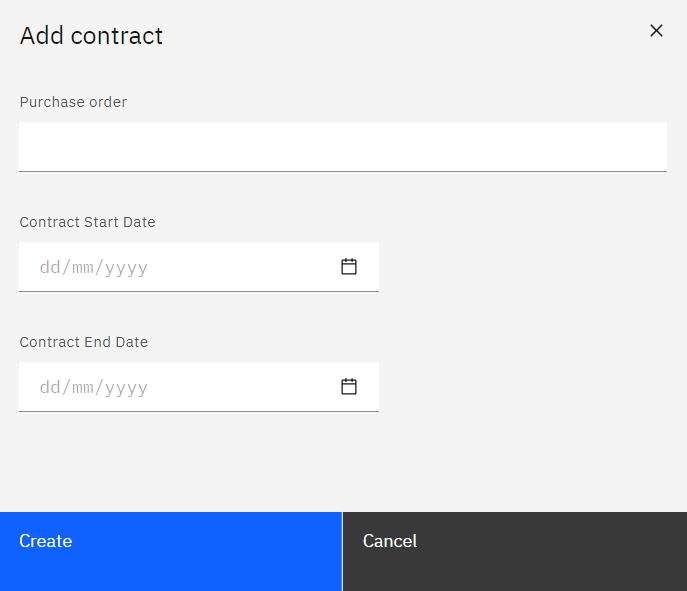Contracts
A contract can be added upon creation or modification of a user with a user type that is contract based. Users with contracts will be activated on the contract start date and deactivated on the contract end date.
Contracts will also contain a purchase order and their approval state.
Adding contract to new user
To add a contract to a user on creation, simply create a user with a contract based user type.
The "UMT details" section within the form is replaced with "Contract details". This is where the contract purchase order and its start and end date are input.
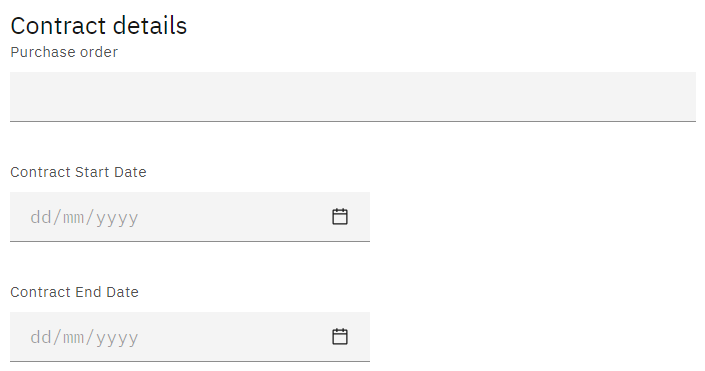
Adding contract to existing user
To add a contract to an existing user, find the user within the users section and edit them:
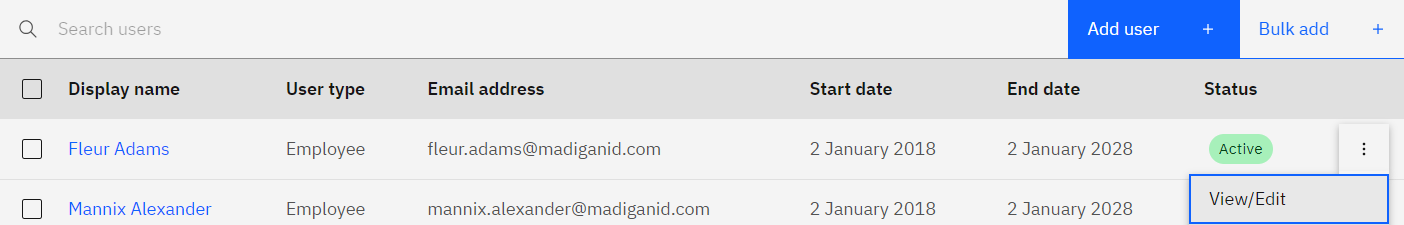
Then click "Add contract":
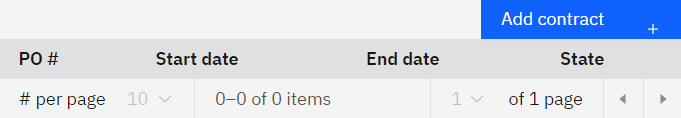
Add a new contract to the user by filling in the contract details and clicking "Create":