Creating users
Create a new user by clicking on the “Add user” button:
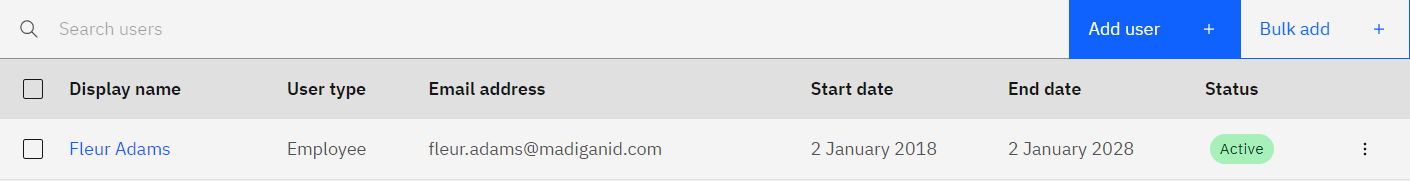
This will bring you to the add user form. Fill in the details for that user, then click "Create user":
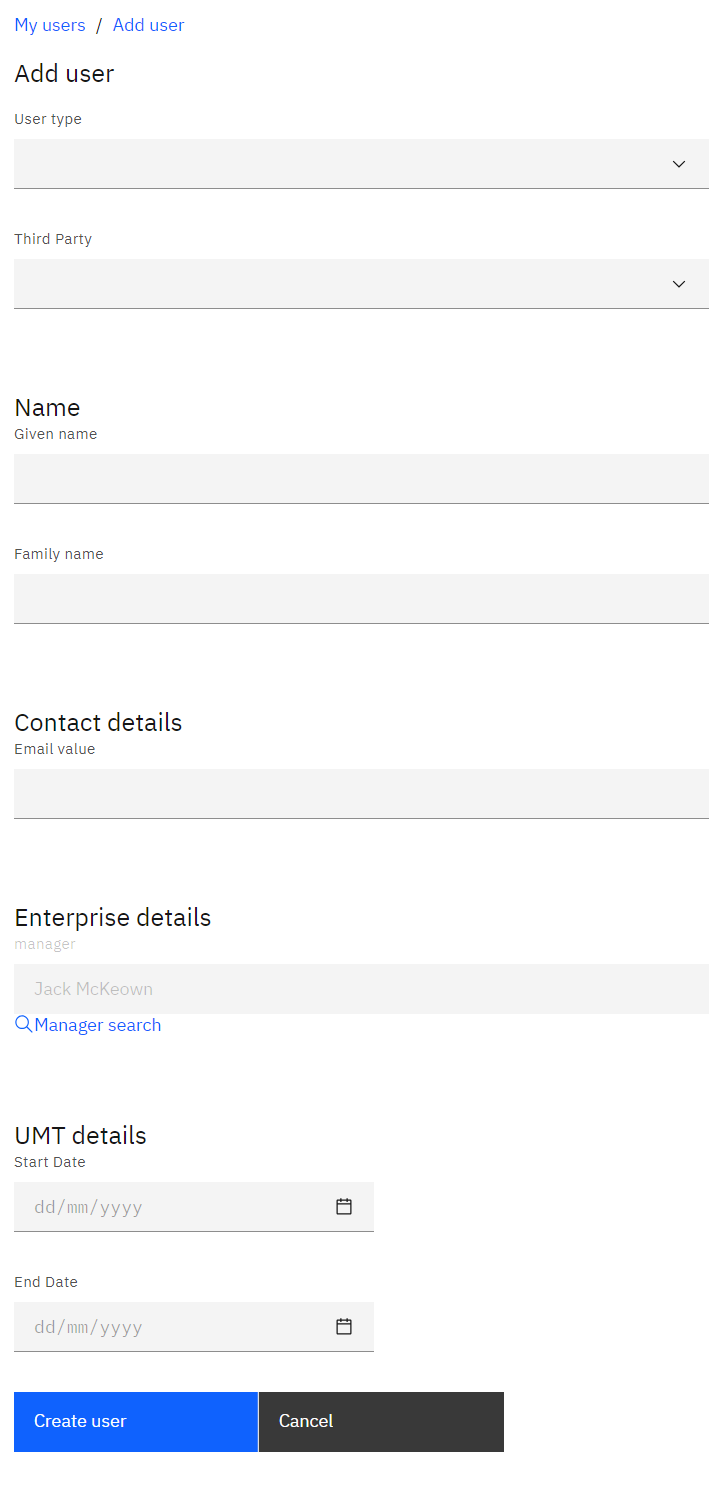
User Attributes
The attributes available during user creation include mandatory attributes and those enabled in the user's user type. All attributes can be viewed within the schema.
Best viewed in full screen