Deleting
Deleting UMT items requires the user to have a role that grants them permission to do so. Items that cannot be deleted are users, schema attributes and user types, roles or third parties that have users associated with it.
Below is an attempt to delete a user type with users associated with it.
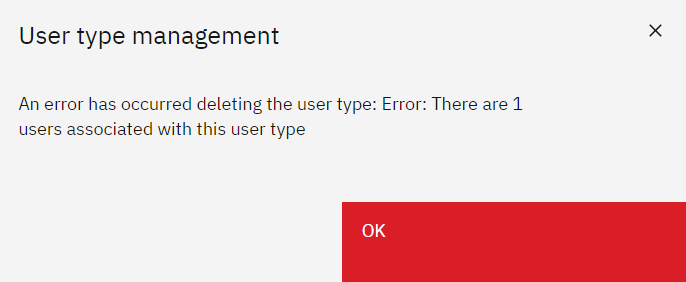
Below is an attempt to delete a third party with users associated with it.
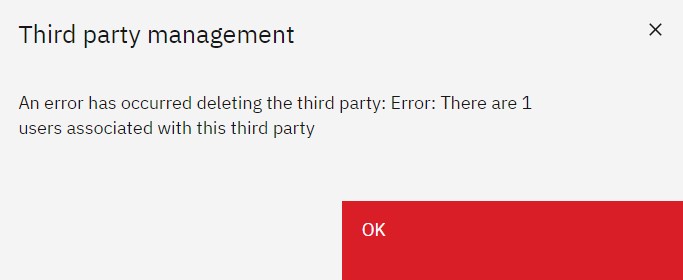
Below is an attempt to delete a role with users associated with it.
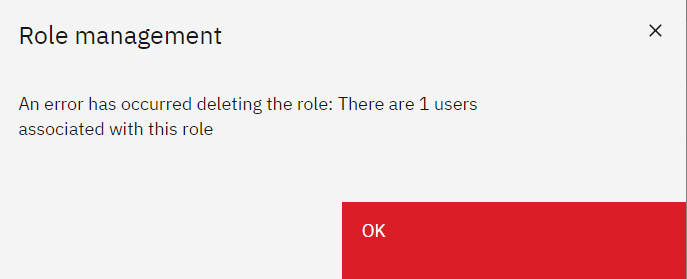
How to delete
To delete details within administration (For example third parties):
Find the item that requires deleting and click on the three vertical dots and select "Delete":
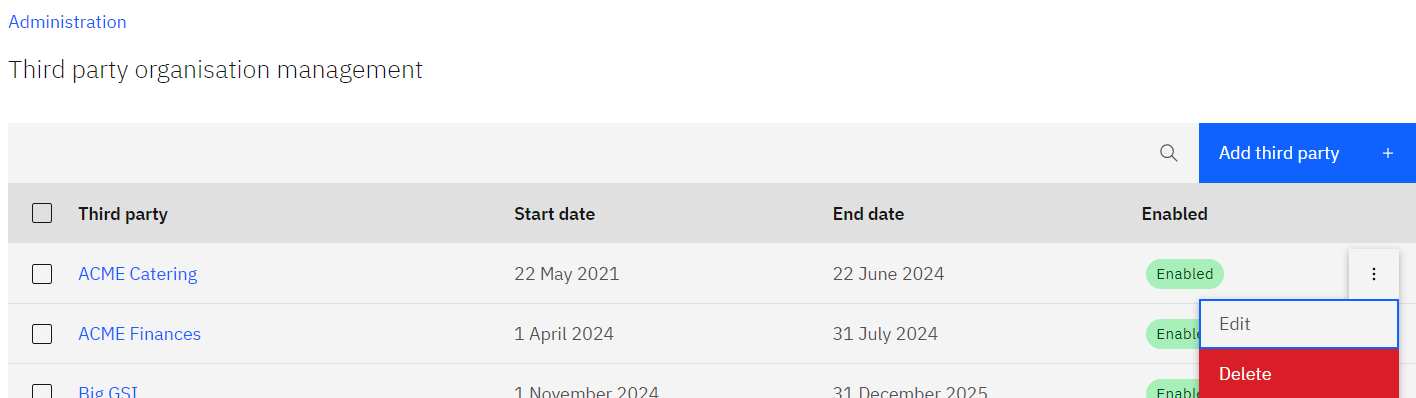
This will remove the UMT item.